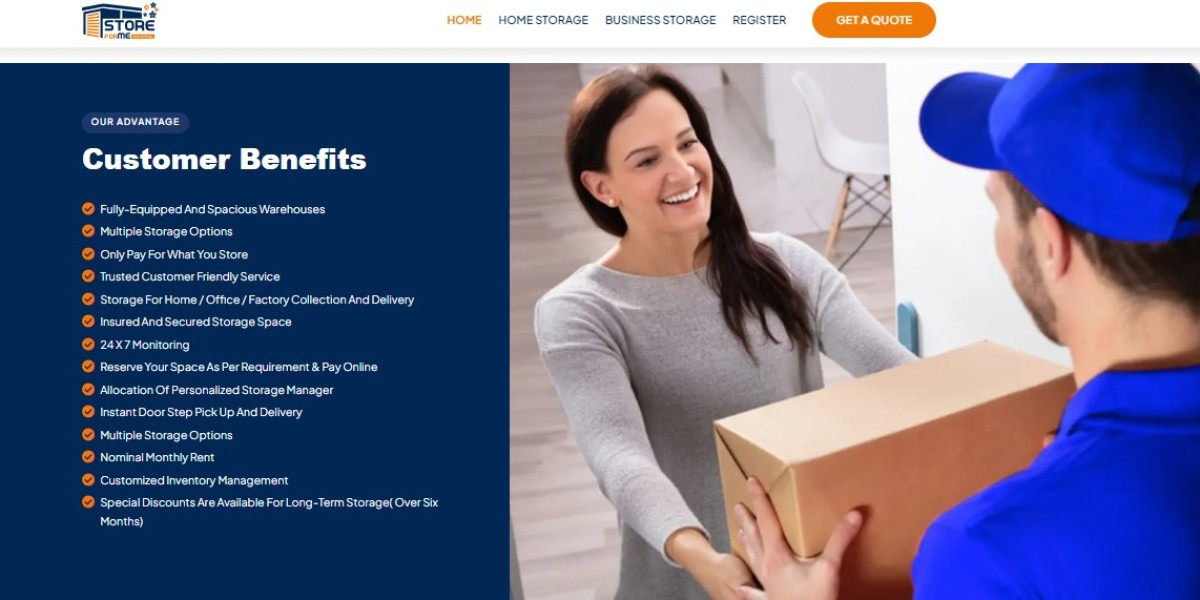In the bustling world of commercial interior designer, managing multiple projects, timelines, clients, and resources efficiently is essential. A reliable project management platform can streamline your workflow, enhance collaboration, and ultimately lead to stunning results. But with numerous options available, selecting the best one can be a daunting task. This article aims to help you navigate through the top interior design project management platforms and identify the one that best suits your needs.
1. Houzz Pro
Overview: Houzz Pro is an all-in-one business solution tailored for interior designers. It offers tools for project management, marketing, and client engagement.
Key Features:
Project Management: Track progress, assign tasks, and set deadlines.
Client Collaboration: Share ideas and designs with clients in real-time.
Financial Management: Create estimates, invoices, and manage payments.
Marketing Tools: Attract new clients with customizable websites and lead management.
Why It's Great: Houzz Pro integrates seamlessly with the Houzz platform, providing exposure to millions of potential clients. Its comprehensive suite of tools simplifies every aspect of running an interior design business.
2. Ivy
Overview: Ivy is specifically designed for interior designers and decorators, offering a robust platform to manage projects, billing, and client relationships.
Key Features:
Procurement Management: Track orders, manage vendors, and handle purchasing.
Time Tracking: Log billable hours and automate invoicing.
Project Tracking: Centralized dashboard to monitor project status and deadlines.
Client Portal: Interactive space for clients to view progress, approve proposals, and make payments.
Why It's Great: Ivy’s intuitive interface and industry-specific features make it a favorite among interior designers. It streamlines administrative tasks, allowing designers to focus more on creativity and client satisfaction.
3. Design Manager
Overview: Design Manager has been a trusted name in the interior design industry for over three decades, offering comprehensive project management and accounting software.
Key Features:
Detailed Financials: Budgeting, job costing, and financial reporting.
Inventory Management: Track furniture, fixtures, and equipment inventory.
Client Management: Maintain detailed client profiles and communication logs.
Mobile App: Manage projects on-the-go with a user-friendly mobile application.
Why It's Great: Design Manager’s longevity in the market speaks volumes about its reliability and effectiveness. It provides a deep level of detail and customization, making it ideal for larger firms with complex needs.
4. Studio Designer
Overview: Studio Designer combines project management with accounting software, tailored specifically for interior designers.
Key Features:
Integrated Accounting: Seamlessly handle all accounting needs from within the platform.
Project Management: Create proposals, purchase orders, and track project progress.
Client Interaction: Share presentations, designs, and updates with clients.
Vendor Management: Efficiently manage relationships and transactions with vendors.
Why It's Great: Studio Designer’s integration of project management and accounting eliminates the need for multiple platforms, reducing the risk of errors and saving time.
5. Trello
Overview: While not exclusively designed for interior designers, Trello offers a flexible and visual approach to project management that can be adapted to suit the needs of design professionals.
Key Features:
Boards and Cards: Organize projects into boards and tasks into cards.
Collaboration: Assign tasks, set due dates, and attach files for easy team collaboration.
Automation: Use Power-Ups and Butler automation to streamline workflows.
Customizable Templates: Create and share templates tailored to specific project needs.
Why It's Great: Trello’s simplicity and adaptability make it a popular choice for small to medium-sized design firms. Its visual format is particularly useful for tracking the progress of design projects and fostering collaboration.
Conclusion
Choosing the best interior design project management platform depends on your specific needs and the size of your firm. Houzz Pro and Ivy are excellent for their industry-specific features and client interaction tools. Design Manager and Studio commercial interior designer comprehensive solutions with robust accounting capabilities. Trello provides a versatile and user-friendly option for those who prefer a more visual approach.
Ultimately, the best platform is one that enhances your workflow, improves client communication, and allows you to focus on what you do best—creating beautiful, functional spaces. By carefully considering your requirements and testing out a few options, you can find the perfect tool to elevate your interior design business.